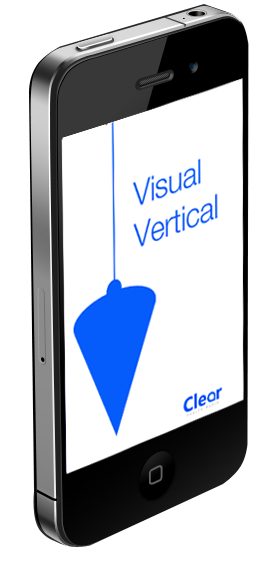How To Use The Visual Vertical App
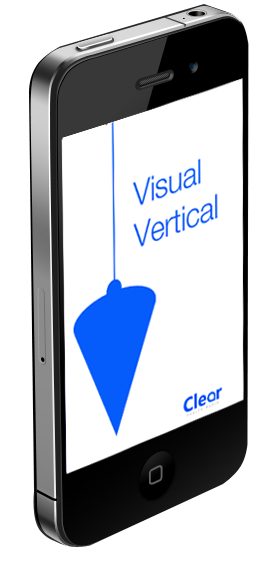
The Easy, Accurate and Low-Cost way to measure
subjective visual vertical in your patients
Evidence
“a simple, quick, and useful method for detecting PVL (Peripheral Vestibular Lesions) in pediatric patients in the clinic setting.”
J.R. Brodsky, et al., Peripheral vestibular loss detected in pediatric patients using a smartphone-based test of the subjective visual vertical, Int. J. Pediatr. Otorhinolaryngol. (2015)
Also used in F. Gandor, D. Basta, D. Gruber, W. Poewe, and G. Ebersbach, “Subjective Visual Vertical in PD Patients with Lateral Trunk Flexion,” Parkinson’s Disease, vol. 2016, Article ID 7489105, 4 pages, 2016.
Reviews
"I would like to commend you for developing such a fantastic application...this application provides an invaluable “bedside” evaluation tool. As I am sure you aware previously such an assessment was only available through costly and inaccessible diagnostic laboratories."
Dr. Daniel Lane, BSc (Chiro) DC (UK) DACNB FFAAFN
Perth, Australia
"Visual vertical" ★★★★★
"Quick n easy, brilliant"
Baiju italia (Italy) (posted in iTunes)
"great tool" ★★★★★
"This is a great app- simple to use and easy to track. I will add this to my exam along with OPK+ and Tremor Tracer apps. Thanks!"
Nancy DC (USA) (posted in iTunes)
The Visual Vertical app offers the quickest and easiest way to test subjective visual vertical in your office. Visual Vertical comes in two versions, the Lite and full version. The full version offers both single and sequenced testing of subjective visual vertical. The Lite version allows users to do single tests. Both modes of testing are described below. The latest version of both of the apps requires iOS7. Please ensure you have this version of the iOS installed before attempting to install either Visual Vertical app.
On this page we detail how to set up the app for testing subjective visual vertical in the office. Instructions are provided using an iphone, however an ipod touch or ipad can just as easily be used instead. Requirements are:
- iphone, ipod touch or ipad (further references on this page will be to an iphone for simplicity),
- blu tack (Around the world Blu Tack is also known as “Elmer’s Tack”, “Zorkai”, “Prestik”, “Sticky Stuff”, “kennaratyggjó”, “Tack-it”,”Buddies”, “Pritt-Tack”, “Poster Putty”, “Tac ‘N Stick”, “Ticky Tack”, “Sticky Tack”, “White Tack” or “Patafix”. Basically anything that will stick the phone securely to the back of the bucket and be easily removed afterward will do.)
- a plastic bucket, preferably translucent (if using an ipad the bucket will need to be large enough to sit the ipad comfortably on the bottom of the bucket).
To use, take the iphone and stick a blob of blu tack in each corner of the back of the phone. Hard cases probably do not need to be removed, but soft silicon type cases may not stick to the bluetack. Try it and see. Remove the handle from the bucket. Stick the phone to the centre of the inside bottom of the bucket. You are now ready to use the app to measure subjective visual vertical. If you need to, view the set-up video below for further clarification.
Single Testing
To test a patient’s perception of visual vertical;
- Set up as described above.
- Select the app from the iphone’s menu.
- Tap the “I Agree” button on the disclaimer screen (if you agree with the disclaimer).
- Explain to the patient what they need to do. I say something like, “In a second I am going to hand you this bucket. There will be a line on the screen of the phone. Can you please hold the bucket up to your face, then line the line up so that it looks like it is perfectly straight up and down. Hold it there until the phone stops beeping/until the line disappears.”
- Select the timer duration. The app allows you to determine the length of time that you have before it takes the reading. For most people the 10 second duration will be fine, but some people may need the 15 or 20 second duration.
- Hand the bucket to the patient and have them orient to vertical. When testing, the phone should be tilted to either left or right and then the patient has to bring the line up to vertical.
- When the phone gives a quick double beep the measurement has been taken. Take the bucket off the patient and press the ‘Show results’ button. This will display the reading. A deviation to the left will be a negative ‘-‘ and to the right is positive ‘+’.
- Press the ‘Test again’ button to return to step 5. You should test the patient several times and average the results. Test also with both eyes open, then each eye individually. The phone should be tilted to both left and right (as is step 6) for each eye, as there will be a bias toward the side that phone is tilted. Doing both directions and averaging readings will reduce this.
For further detail please watch the ‘How to” video below.
Sequenced testing.
Sequenced testing allows you to perform multiple tests in a row and then provides you with averaged results at the end. This type of testing is only available in Visual Vertical, not Visual Vertical Lite.
To use.
- Place the iPhone in the bottom of a opaque bucket. Fix it to the bottom with Blu Tack or Elmer’s Tack.
- After selecting “I Agree” at the Disclaimer screen, tap the “Sequence” button.
- Select which combination of readings you wish to take. Left Open will test the left eye only, Right Open will test the right eye only, Both Open will only test with both eyes open, and All will test left, then right, then both eyes open and give averaged results for each and then an overall average result.
- Choose how many times you would like to test each eye. Repeated testing will give a more accurate result, however it will take longer. You can elect once or three times.
- Next choose for how long you would like the test screen to be visible. This is how long your subject has to straighten the phone into a vertical position before a reading is taken.
- Then select how long you want to allow between testings.
- You will then be prompted to place the phone in position to begin testing. For example, if you are testing the left eye, the screen will say “Left open. Tilt to left.” This means the subject should have the left eye open and the right closed, and you should hand them the bucket with the phone tiled to the left. This will show for as long as you selected in the initial options.
- You will then begin testing. A dark grey screen will show with a red line. During this time the subject should attempt to bring the red line to as close to vertical as they can and hold it there until the double beep at the end of the testing period.
- You will be then prompted to move the phone into the next test position. For example, sticking with our earlier example of testing the left eye, the screen will say “Left open. Tilt to right.” This means the subject should have the left eye open and the right closed, and you should hand them the bucket with the phone tiled to the right. This will show for as long as you selected in the initial options.
- The grey test screen with the red line will again show. During this time the subject should attempt to bring the red line to as close to vertical as they can and hold it there until the double beep at the end of the testing period.
- Depending on the sequence you have selected you will continue to be prompted to open/close certain eyes and tilt the bucket to either the left or right until testing is completed.
- Once the sequence is complete the Show Result screen will show. Tap the button to see the result. If you wish you can click the icon in the bottom right corner of the screen to email the result. Click the Test again button to perform another test.
Interpretation.
Dr Jacob Brodsky and his team at the Boston Children’s Hospital found that >2.13 degrees of deviation of SVV is significant in children (compared to >2 degrees using conventional SVV testing). (1)
Don’t forget to register your purchase to receive our free guide on the Interpretation of Subjective Visual Vertical and the Ocular Tilt Reaction.
Credit must go to Zwergal et al (Zwergal, A., et al., A bucket of static vestibular function. Neurology, 2009. 72(19): p. 1689-92.) for the excellent idea of using the bucket for testing subjective visual vertical.
(1) J.R. Brodsky, et al., Peripheral vestibular loss detected in pediatric patients using a smartphone-based test of the subjective visual vertical, Int. J. Pediatr. Otorhinolaryngol. (2015), http://dx.doi.org/10.1016/j.ijporl.2015.09.020