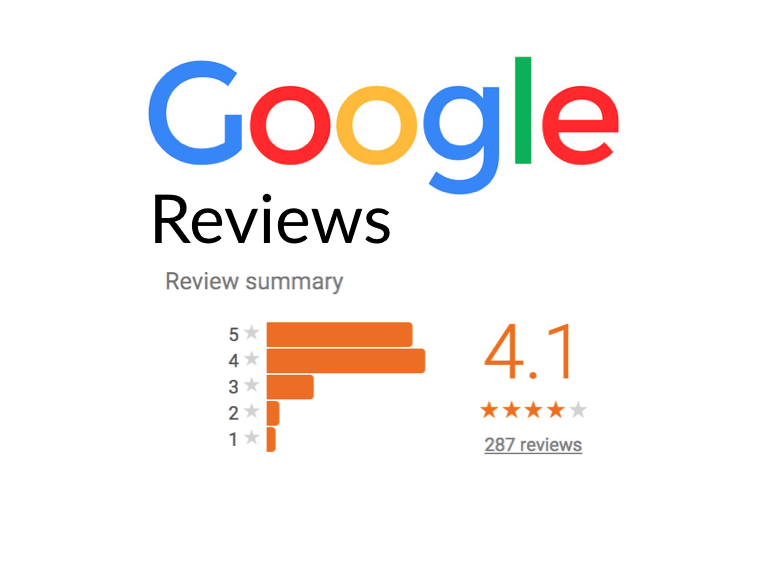Note: This process is for our overseas readers as Australian healthcare practitioner law prevents the solicitation of reviews from clients.
Social proof is one of the 7 key persuasion influencers as described by Robert B. Cialdini in his landmark book “Influence: The Psychology Of Persuasion”. Successful businesses use social proof in marketing to increase the likelihood of someone taking action and purchasing.
In summary social proof is based around the fact that people look to other people to see what action to take, particularly in unfamiliar situations. In addition the more similar someone is to us, the more we are likely to follow their lead.
As such, having lots of positive social media reviews will make it more likely someone will choose your practice. To facilitate this, we’d suggest you include some sort of process whereby you actively solicit these reviews from your patients.
Often this would best be done in an email to the patient. I’d recommend if you’re going to do this with new patients that you send the email quite soon after the join while they’re still in the “honeymoon” period. If you’re doing a good job, at this point they’ll likely be happy to give a positive review.
Alternatively you could choose to email this to handpicked patients that have been coming for some time. Be careful though about bulk emailing all clients, some of whom may be dormant, as you’re more likely to catch the dissatisfied patients as well!
Low Friction
You want to make this process as frictionless as possible. The more difficult it is, the less likely people are to do it.
As such, I’d like to guide you through how to create a direct link that people can use to leave a Google review, rather than having to go through multiple obscure steps. In order to collect Google reviews you will need a Google My Business listing. If you don’t have one be sure to create one first.
Once you have your GMB listing, go to this page and on the map search for your business, and then select it from the list.
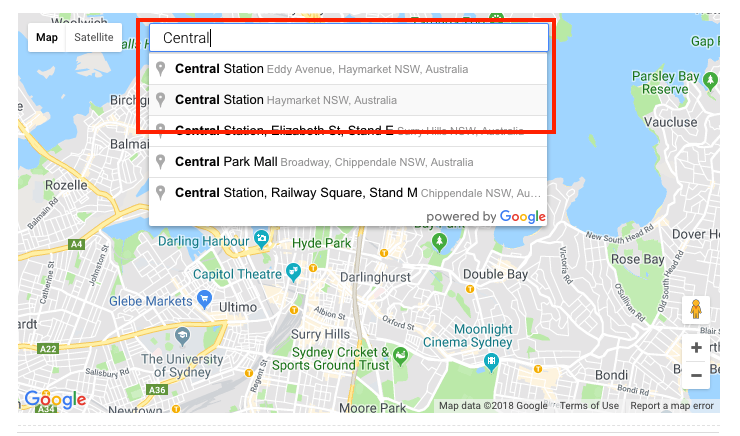
Once your practice shows on the map, copy your PlaceID.
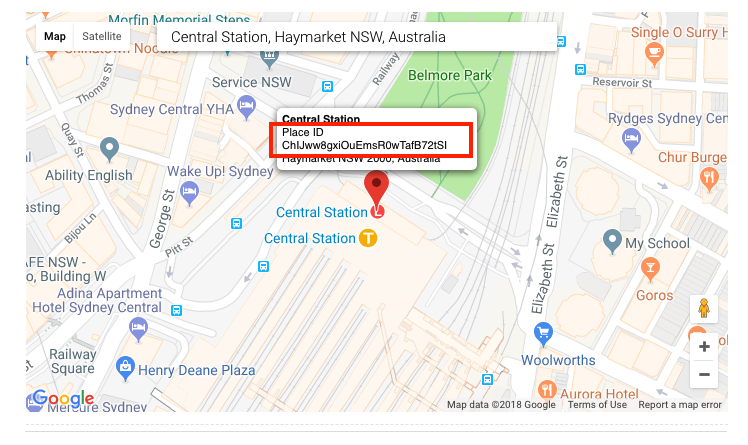
Replace <place_id> with your PlaceID in the URL below:
https://search.google.com/local/writereview?placeid=<place_id>
Hence the example above would become:
https://search.google.com/local/writereview?placeid=ChIJww8gxiOuEmsR0wTafB72tSI
This is the link that will send people straight to your Google My Business page to leave a review. You may even want to place it through a link shortener like Google’s one here to make it user for people to enter into their browser. Regardless, once you get a system in place for generating these you’ll see your review numbers climb.