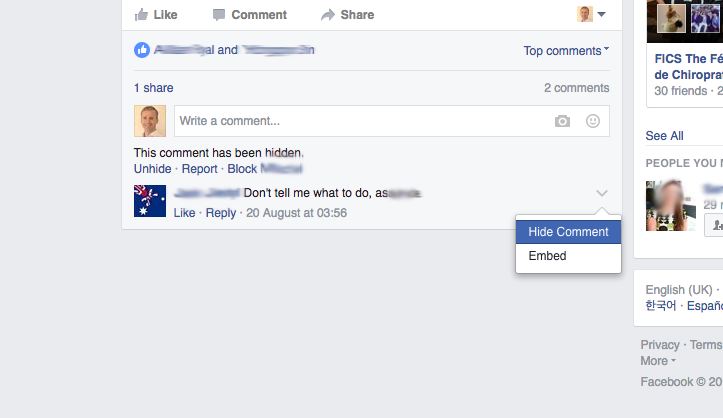As you’re probably aware, we’re big advocates of Facebook advertising here at Clear Health Media. Implemented correctly, it can be a big driver of new patient growth in your practice.
However part of the “fun” of advertising on Facebook, can be dealing with the comments you get from people when they see your ad in their newsfeed. Bizarrely, people seem to think that they somehow own their newsfeed in Facebook and that you shouldn’t be advertising within it.
Thankfully this sort of reaction has reduced as people get used to seeing ads on the platform, but from time to time you’ll still get people who react badly, and may become outrightly abusive.
In that situation, I’d recommend hiding the offending comment. Engaging in discussion with these people is rarely productive, and may simply inflame the situation as other people see the comments and join in.
I’d also go the step further and block that user from your page. I’m not sure if Facebook notifies them that their comment has been deleted (I suspect not) but you don’t want people coming back and adding more negative comments about the removal of their negative comment!
Hiding comments is very simple.
- If you view the post, then on the corner of the comment there should be a down arrow when you hover over the comment.
- Click that then you’ll see a menu.
- Select Hide Comment.
- Once the comment is hidden you’ll see the option to block the user. Click that link.
It’s a sad fact that we have to deal with these sorts of situations but as the saying goes, you can’t make a cake without breaking some eggs. Not everyone will resonate with your marketing messages and that is okay. Chances are they were never going to become a patient of yours anyway. As long as your campaigns are generating good results for your practice, take the steps outlined above and keep going.